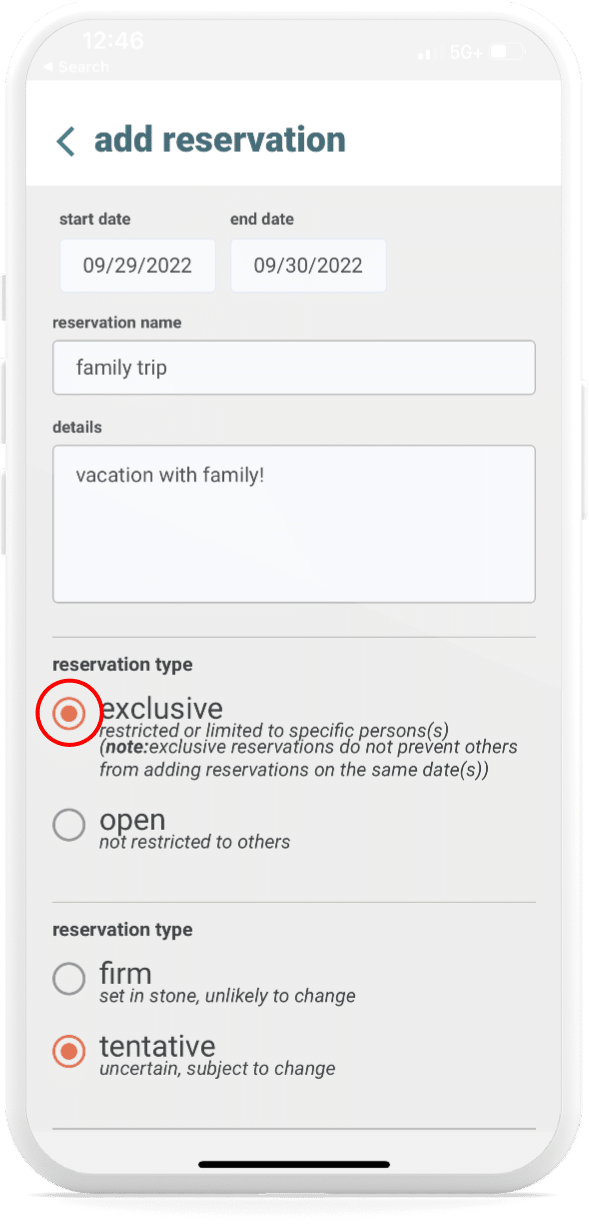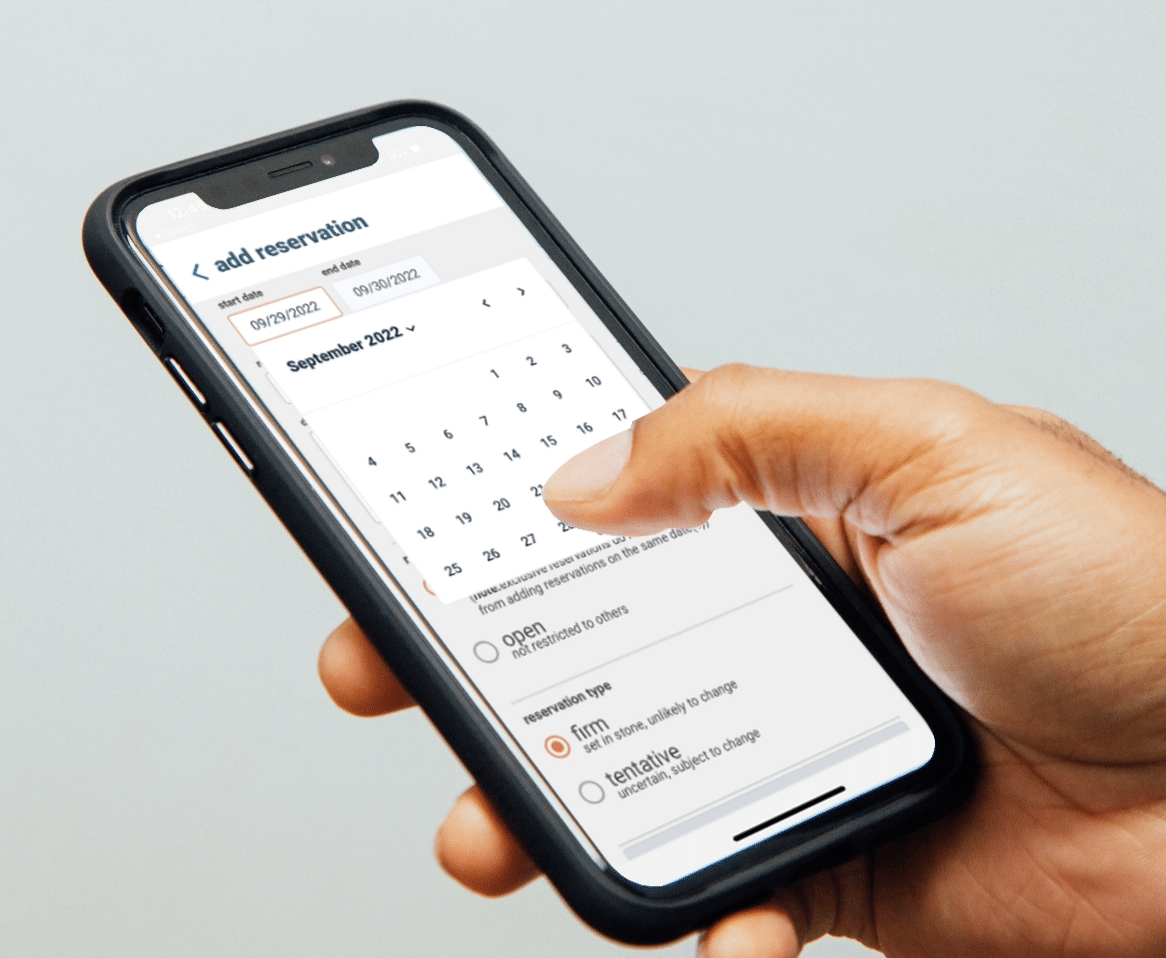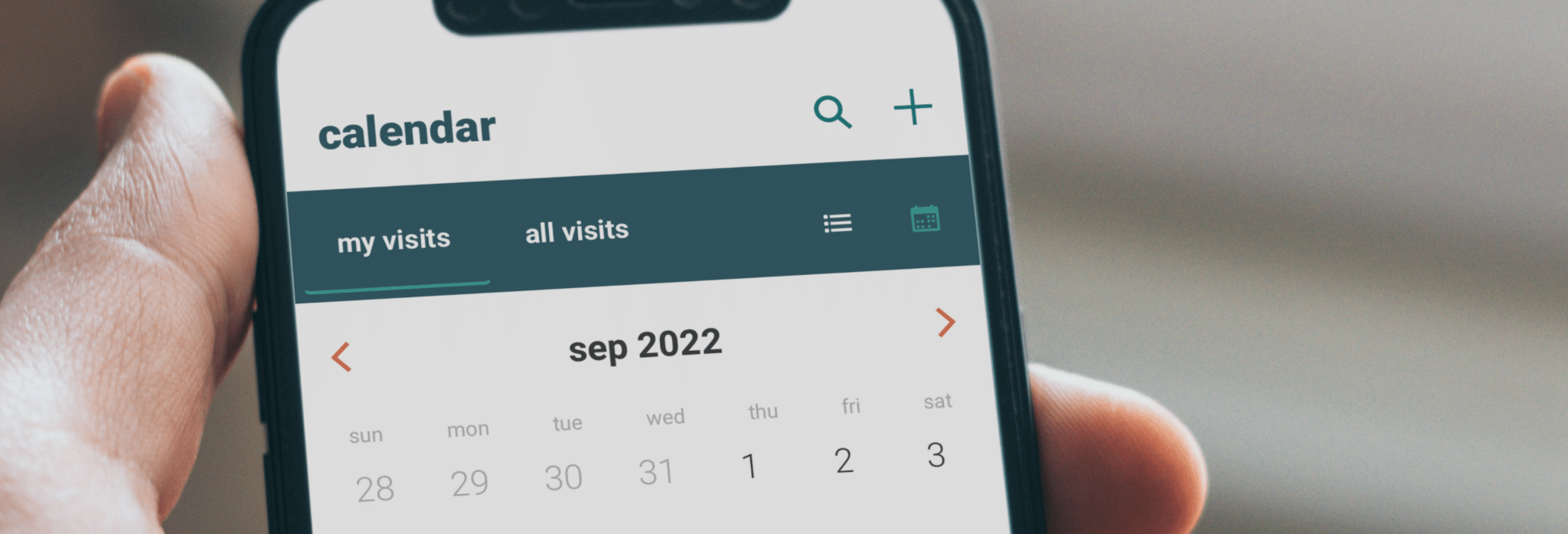Scheduling Made Simple
When it comes to shared property, sharing a calendar is a must. One miscommunication can lead to a situation where you have too many heads and not enough pillows. The easy-to-use backporch® calendar feature can help you take the confusion out of configuration.
Second-guessing schedules can make you want to throw your hands up and say forget the whole thing. Our calendar feature makes scheduling weekend getaways easy. Keep track of different visits and visitors, avoid scheduling conflicts, and plan your trips ahead of time from the palm of your hand.
Features, such as reservation type, make for smooth sailing into a relaxing vacation. Not everything is a sure thing right away. Let’s say you’ve filled out all of your trip info; but your oldest daughter, who’s off at college, doesn’t exactly know when her last final of the semester is. No problem. Just set the reservation type to tentative, and you’re penciled in until all of the information is finalized.
Watch the video below to learn more about how to use this feature:
The backporch calendar makes sharing a property as easy as 123!
With this feature, you can plan your next trip with ease. Simply enter your booking details into the calendar, and the app will take care of the rest. You can also use the calendar to keep track of shared property usage and availability.
Step 1:
First, open the app and hit the calendar icon at the bottom of the screen. Tap the “+” to create a new reservation.
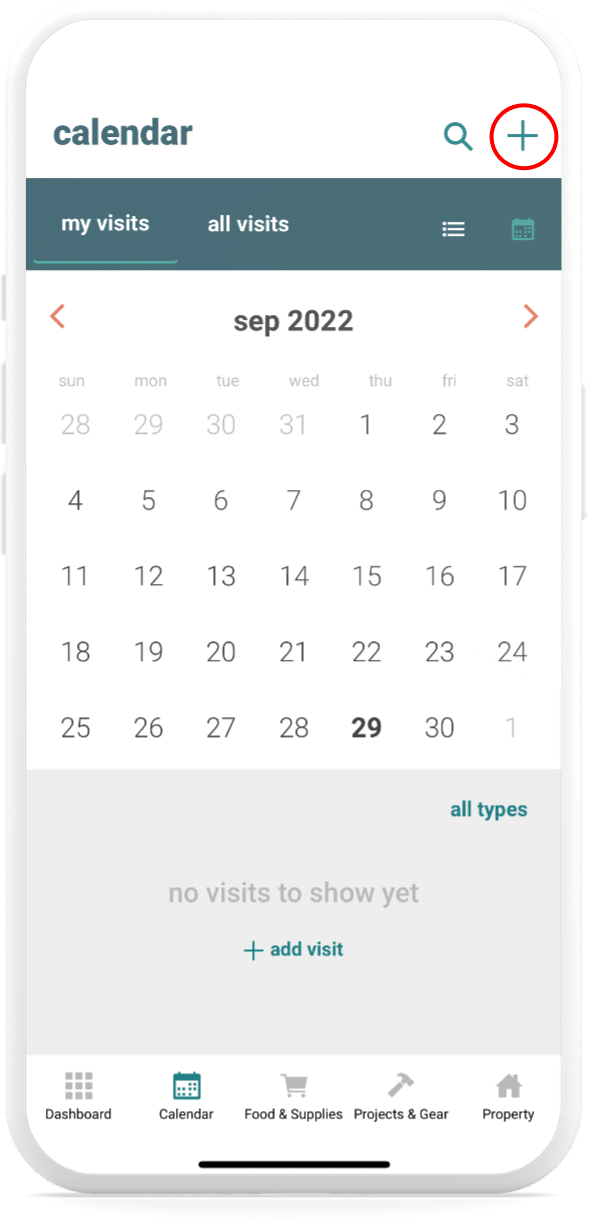
Step 2:
Next, include a start and end date for your stay to avoid scheduling conflicts. Once that’s complete, add reservation details such as name, description, and guests.
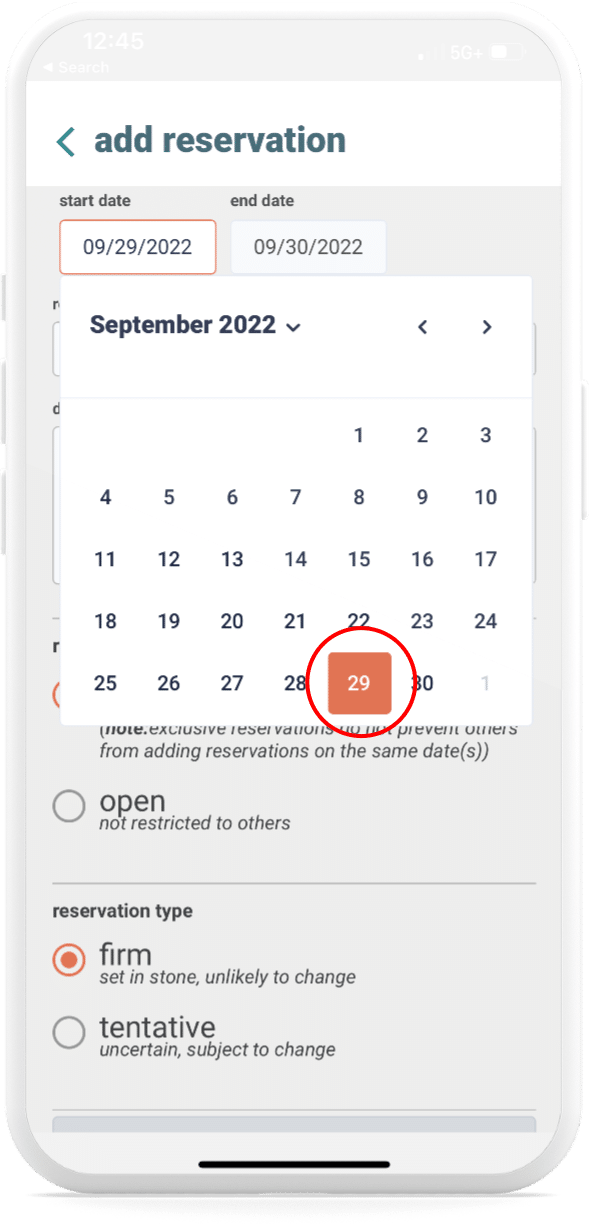
Step 3:
Lastly, select the reservation type to indicate whether the reservation is open to others, exclusive to your guestlist, tentative, or definite. Once all of your trip information has been entered, your calendar will update automatically.